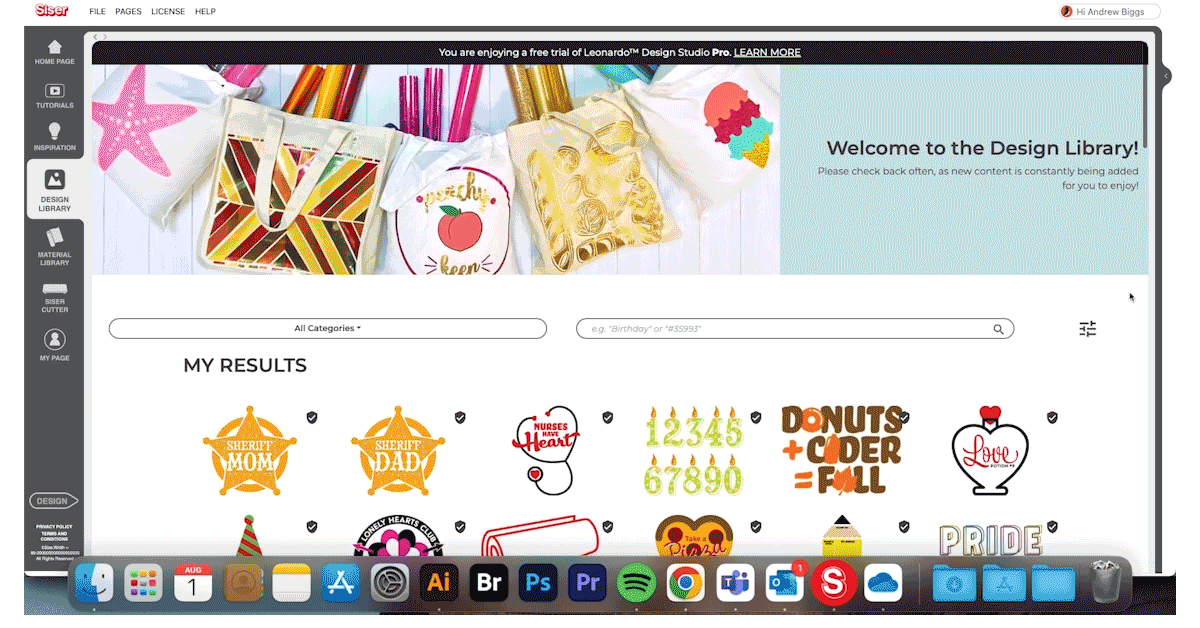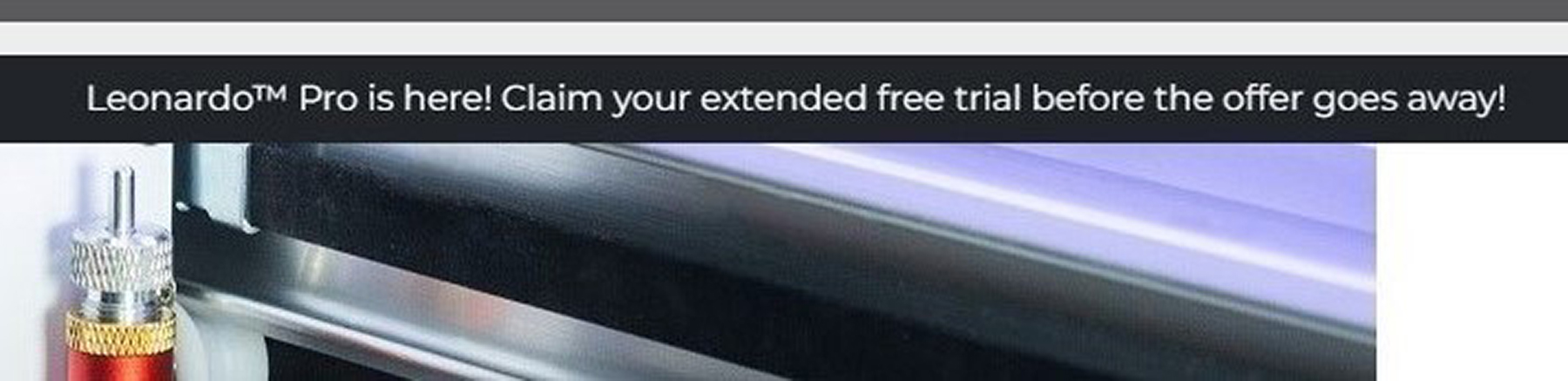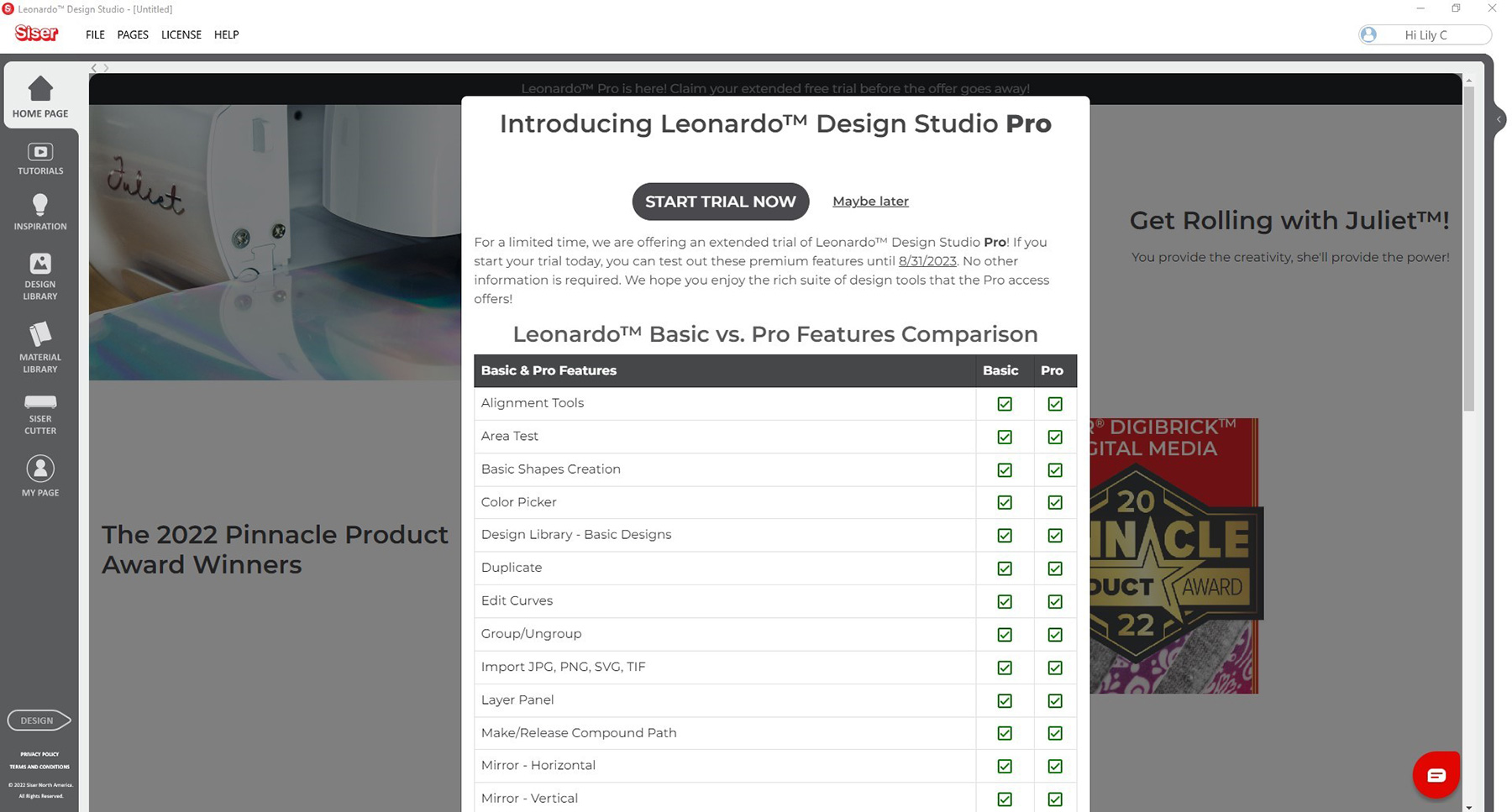3 Reasons to Upgrade to Leonardo® Design Studio Pro
Leonardo® Design Studio is pretty amazing on its own, but we just made it even better! Leonardo Design Studio Pro (or Leo Pro) is available now for everyone worldwide!
So, what’s the big deal and why should you upgrade? Well, we can give you 3 reasons! Let’s dive into each of them in this blog post!